05:00
Code, Craft, Communicate: A Hands-On Journey into Data Science with R & Quarto
2025-05-29
Code, Craft, Communicate: A Hands-On Journey into Data Science with R & Quarto© 2025 by Catalina Canizares is licensed under Creative Commons Attribution-NonCommercial-NoDerivatives 4.0 International
This material is freely available under the Creative Commons Attribution-NonCommercial-NoDerivatives 4.0 International License.
For more information on this license, please visit: Creative Commons License
Welcome!! 👋
I am…
Agenda for the Morning 📋
- Introduction to Data Science and R
- Setting up our development environment
- Creating our first Quarto document
- Working with data in R
- Hands-on practice session
For the next 4 days we will be: 🚀
- 📊 Learning how to use R and RStudio
- 📝 Learning how to use Quarto
- 🔧 Learning how to use
tidyversefor data wrangling - 🤖 Learning how to use
tidymodelsfor machine learning- We will learn about the following SUPERVISED Machine Learning Models:
- Logistic Regression
- LASSO Regression
- Ridge Regression
- Elastic Net Regression
- Tree-based Models
- Random Forest
- K-Nearest Neighbors
- We will learn about the following SUPERVISED Machine Learning Models:
For the next 4 days we will be: 🚀
🌐 We will deploy our class notes and products as a website!
How? 💡
- This workshop is going to be mainly hands-on, you will be following my presentations and coding along with me.
- You should have received an invitation to Posit Cloud to your emails, that is the environment we will be using.
- We will be using REAL life data! 📈
Quick Poll: How familiar are you with R?
Complete beginner
Some experience
Intermediate
Advanced
Before we start… ⚡
Some code conduct clarifications: We will go as fast as the slowest person in the room! 🐢
This means, if you are not following, please ask questions! 🙋♀️
I will interrupt the lecture to troubleshoot in your computers, we will do it talking through the steps, so if you find yourself in the same position you can troubleshoot
If you know how to help your neighbor, please do it! 🤝
All questions are welcome, valid and EVERYONE will respect your voice. 💫
No trolling, bullying, or any other behavior that is not respectful will be allowed or tolerated. ❌
Module Project
Create a website using Quarto to analyze the Youth Risk Behavior Survey data 2023 that includes:
- A home page with a brief introduction to the project.
- A tab introducing yourself and your research interests.
- A tab per model, showing the model’s performance and a visualization of the model’s predictions.
Objectives for Today
- Define and identify the primary responsibilities of a data scientist.
- Gain insight into the history of R and RStudio.
- Recognize the importance of working within projects and initiate a new project in RStudio (Locally).
- Create the first Quarto document and understand its components.
- Learn to import data from various sources into the Quarto file.
- Explore a dataset and identify different data types.
Introduction to Data Science
What is Data Science?
Scan this QR Code

Defining Data Science
Data Science allows you to transform raw data into understanding, insight, and knowledge (Wickham, Çetinkaya-Rundel, and Grolemund 2023)
The Data Science Association:
Data Science: “The scientific study of the creation, validation and transformation of data to create meaning”
Statistics: “The practice or science of collecting and analyzing numerical data in large quantities”
There is a disagreement between academics over the terminology, value and contribution of both disciplines (Hassani et al. 2021)
Defining Data Science

Introduction to R and R Studio
Let’s talk about R

How learning R feels like

The best advice…
The best advice about working in R is to organize your work within projects.
Why?
Reproducibility
Organization
More reasons here
Steps to create the project


Steps to create the project

Steps to create the project


Steps to create the project

Now that we have a project
- Let’s create a script and explore the IDE
(Integrated Development Environment)

Creating the script



The R Studio IDE

Let’s take a break

Quarto Files
Inspecting the file

YAML
The Meta-Data Header: YAML
- The first few lines of the document are the document header.
- These lines tell R crucial information about how to build your report.
- The entire header, and all of the document options in it, are bounded by the three horizontal dashes - - - above and below.
The Meta-Data Header: YAML

Currently our header is quite basic. It includes:
- The title of the document; title: “Hello Quarto”
- Who wrote it: author: “Catalina Canizares”
- Today’s date: “2024-05-30”
- The output type: format –> html
- Bibliography
- Type of citation and format
Different YAML examples




Code Chunks
Anatomy of a Chunk

Chunk Options

Source: Code Chunks
More about Chunks
Make chunks like a pro

More about Chunks
Name chunks like a pro with kebab-case

Code chunk example
 ]
]
Markup Text
Markup Text
Now that we have a report with a header and some code, we need to explain what the code is doing and why.
This is where the plain text comes in.
Outside of a code chunk, type anything you want. You can even include pictures and tables.

Markup Text


Cross-Reference
Tables
- Always starts with
tbl-

Figures
- Always starts with
fig-

Text Formatting
 ]
]
Source Get Started with Quarto
Text Headings
 Source Get Started with Quarto
Source Get Started with Quarto
Small break
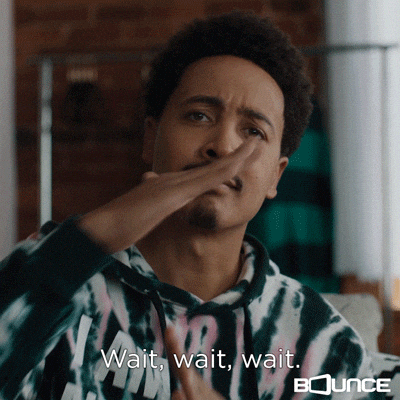
05:00
Exercise

Exercise
Let’s go to the project we created
Modify the YAML with your information, and name your file
Check the YAML so we can see the code and the results.
Exercise
- Create a chunk and type:
Exercise
Are there differences between the penguin species regarding their flipper lengths?
- Create a chunk and load the palmerpenguins data
- Create another chunk, name it, and explore the data for the flipper length for the different kind of penguins with this code:
- Describe what you see in the table.
Let’s visualize our findings
- Create another chunk, let’s check
ggplot(
data = penguins,
aes(x = species, y = flipper_length_mm)) +
geom_boxplot(aes(color = species),
width = 0.3,
show.legend = FALSE) +
geom_jitter(aes(color = species),
alpha = 0.5,
show.legend = FALSE,
position = position_jitter(
width = 0.2, seed = 0)) +
scale_color_manual(values = c("darkorange", "purple", "cyan4")) +
labs(
x = "Species",
y = "Flipper length (mm)"
)We are ready to Render our report
Save your report and…

Look at your Console while it Renders


A little more more of that reproducible magic
Inside your text you can include executable code with the syntax:
For example:
There are 344 rows in the penguins data set.
The truth:*

More resources
R Markdown: The Definitive Guide

Let’s take another break

Summary
- Explored the foundational concepts of data science.
- Delved into the history and evolution of R.
- Learned how to create and manage projects in RStudio.
- Gained proficiency in working with Quarto files.
Next Steps: - Understand how to structure and organize projects for scientific research.
How Should We Organize Our Projects in Science?
- Scientific papers generally follow a consistent structure and require similar tools, especially when working with quantitative data.
- I’ll share a useful trick to organize your files and start a project in alignment with the typical structure of scientific papers.

The rUM Package

The rUM Package in your own machine
- In your current RStudio window type in the
console: install.packages("rUM") - Go to “Session” and click “Restart R”
- Go to File –> New Project…
What happened?

Inspecting the Project
.gitignore: We will skip this for now, but it will become important later as it helps manage what files get tracked by Git.analysis: This is the Quarto file where you will write your manuscript. It’s central to our project as it integrates our analysis and reporting.- What do you think about the organization of the Quarto file? Does it align with what we’ve just learned?
datafolder: Currently, this folder is empty, but it will store the dataset we will use for our analysis. Proper organization of data is crucial for reproducible research.- Two text files,
packages.bibandreferences.bib, which are used to hold details for your paper’s bibliography. - The-new-england-journal-of-medicine.csl is the citation style language (CSL) based on the New England Journal of Medicine requirements.
Reading data in our quarto files
- R can read data from a variety of formats, including:
- Excel (e.g., CSV, XLSX, TXT)
- SAS
- Stata
- SPSS
- Other statistical packages
Let’s get the Data
rio package: A Swiss-Army Knife for Data
rio package: A Swiss-Army Knife for Data
rio package: A Swiss-Army Knife for Data
Exporting data from a Package

Explore the data set
- Let’s check out two ways to explore datasets in R!
- The simpler, traditional way:
Rows: 20,103
Columns: 110
$ weight <dbl> 0.8614, 0.8920, 0.5081, 1.1759, 0.8920, …
$ stratum <dbl> 103, 103, 103, 103, 103, 103, 103, 103, …
$ psu <dbl> 16294, 16294, 16294, 16294, 16294, 16294…
$ Sex <chr> "Female", "Male", "Male", "Female", "Mal…
$ Race <chr> NA, "White", "White", "White", "White", …
$ Age <int> 14, 15, 16, 17, 14, 16, 17, 15, 15, 17, …
$ Grade <chr> "9", "9", "11", "10", "9", "9", "11", "9…
$ SexOrientation <chr> "Gay or Lesbian", "Heterosexual", "Bisex…
$ HispanicLatino <fct> NA, 2, 2, 2, 2, 2, 2, 2, 2, 2, 2, 2, 1, …
$ Height <dbl> 1.65, NA, 1.68, NA, 1.85, 1.80, 1.83, 1.…
$ Weight <dbl> 81.65, NA, 74.84, NA, 56.70, 72.58, 74.8…
$ SeatBeltUse <fct> 1, 0, 0, 1, 0, 1, 0, 1, 0, 1, 0, 0, 0, 1…
$ DrinkingDriver <fct> 1, 0, 1, 0, 0, 0, 0, 0, 0, 0, 0, 1, 0, 0…
$ DrivingDrinking <fct> NA, NA, 0, 0, NA, NA, NA, NA, NA, 0, NA,…
$ TextingDriving <fct> NA, NA, 1, 1, NA, NA, NA, NA, NA, NA, NA…
$ WeaponCarryingSchool <fct> 0, 0, 0, 0, 0, 0, 0, 0, 0, 0, 0, 0, 0, 0…
$ GunCarrying <fct> 0, 0, 0, 0, 0, 0, 1, 0, 0, 0, 0, 0, 0, 0…
$ UnsafeAtSchool <fct> 1, 0, 0, 1, 0, 1, 0, 0, 0, 0, 0, 0, 1, 0…
$ InjuredInSchool <fct> 0, 0, 0, 0, 0, 1, 0, 0, 0, 0, 0, 0, 0, 0…
$ PhysicalFight <fct> 0, 1, 0, 0, 1, 0, 0, 0, 1, 0, 0, 0, 0, 0…
$ SchoolPhysicalFight <fct> 0, 1, 0, 0, 0, 0, 0, 0, 1, 0, 0, 0, 0, 0…
$ AttackedInNeighborhood <fct> 0, 0, 0, 0, 0, 1, 0, 0, 0, 0, 0, 0, 1, 0…
$ ForcedSexualIntercourse <fct> 0, 0, 0, 1, 0, 0, 0, 0, 0, 0, 1, 0, 0, 0…
$ SexualViolence <fct> 0, 0, 0, 0, 0, 0, 0, 0, 0, 0, 0, 0, 0, 0…
$ SexualAbuseByPartner <fct> 0, 0, 0, 0, 0, 0, 0, 0, 0, 0, 0, 0, 0, 0…
$ PhysicalDatingViolence <fct> 0, 0, 0, 0, NA, 0, 0, 0, 0, 0, NA, 0, 0,…
$ TreatedUnfairlyRace <fct> 0, 1, 0, 0, 0, 1, 0, 0, 0, 1, 0, 1, 1, 0…
$ Bullying <fct> 0, 1, 0, 0, 0, 0, 0, 0, 0, 0, 0, 0, 0, 0…
$ CyberBullying <fct> 0, 0, 0, 0, 0, 0, 0, 0, 0, 0, 0, 0, 0, 0…
$ Hopelessness <fct> 1, 0, 1, 1, 1, 0, 1, 0, 1, 1, 0, 0, 0, 0…
$ SuicideIdeation <fct> 0, 0, 0, 0, 0, 0, 0, 0, 1, NA, 0, 1, 0, …
$ SuicidePlan <fct> 0, 0, 0, 0, 1, 0, 0, 0, 0, 1, 0, 0, 0, 0…
$ SuicideAttempts <fct> 0, 0, 0, 0, 0, 0, 0, 0, 1, 0, 0, 0, 0, 0…
$ SuicideInjuryMedicalAttention <fct> 0, 0, 0, 0, 0, 0, 0, 0, 0, 0, 0, 0, 0, 0…
$ EverTriedCigarette <fct> 0, 0, 1, 0, 1, 0, 1, 0, 0, 0, 0, 0, NA, …
$ FirstCigaretteBefore13 <fct> 0, 0, 0, 0, 0, 0, 0, 0, 0, 0, 0, 0, NA, …
$ CurrentlySmokingCigarette <fct> 0, 0, 0, 0, 0, 0, 0, 0, 0, 0, 0, 0, 0, 0…
$ MoreThan10CigarettesPerDay <fct> NA, NA, NA, NA, NA, NA, NA, NA, NA, NA, …
$ EverTriedVaping <fct> 0, 0, 1, 1, 1, 1, 1, 0, 1, 0, 0, 0, 0, 0…
$ CurrentlyVaping <fct> 0, 0, 1, 1, 0, 0, 1, 0, 0, 0, 0, 0, 0, 0…
$ StoreSourceVaping <fct> NA, NA, 0, 0, NA, NA, 0, NA, NA, NA, NA,…
$ CurrentlySmokelessTobacco <fct> 0, 0, 0, 0, 1, 0, 0, 0, 0, 0, 0, 0, 0, 0…
$ CurrentlySmokingCigar <fct> 0, 0, 0, 0, 0, 0, 0, 0, 0, 0, 0, 0, 0, 0…
$ QuitTobacco <fct> NA, NA, 0, 0, 0, NA, 0, NA, NA, NA, NA, …
$ FirstAlcoholBefore13 <fct> 0, 0, 0, 0, 0, 1, 0, 0, 0, 0, 0, 1, 0, 0…
$ CurrentlyAlcohol <fct> 0, 0, 0, 1, 1, 0, 1, 0, 0, 0, 0, 0, 0, 0…
$ CurrentlyBingeDrinking <fct> 0, 0, 0, 0, 0, 0, 1, 0, 0, 0, 0, 0, 0, 0…
$ MoreThan10Drinks <fct> 0, 0, 0, 0, 0, 0, 0, 0, 0, 0, 0, 0, 0, 0…
$ SomeoneSourceAlcohol <fct> NA, NA, NA, 0, 0, NA, 0, NA, NA, NA, NA,…
$ EverUsedMarijuana <fct> 0, 0, 0, 1, 0, 0, 1, 0, 0, 0, 0, 0, 0, 1…
$ FirstMarijuanaBefore13 <fct> 0, 0, 0, 0, 0, 0, 0, 0, 0, 0, 0, 0, 0, 0…
$ CurrentlyUsingMarijuana <fct> 0, 0, 0, 1, 0, 0, 0, 0, 0, 0, 0, 0, 0, 1…
$ PainMedicine <fct> 1, 0, 0, 0, 0, 0, 0, 0, 0, 0, 0, 0, 1, 0…
$ EverUsedCocaine <fct> 0, 0, 0, 0, 0, 0, 0, 0, 0, 0, 0, 0, 0, 0…
$ EverUsedInhalant <fct> 0, 0, 1, 1, 0, 0, 0, 0, 0, 0, 0, 0, 0, 0…
$ EverUsedHeroin <fct> 0, 0, 0, 0, 0, 0, 0, 0, 0, 0, 0, 0, 0, 0…
$ EverUsedMethamphetamine <fct> NA, 0, 0, 0, 0, 0, 0, 0, 0, 0, 0, 0, 0, …
$ EverUsedEcstasy <fct> 0, 0, 0, 0, 0, 0, 0, 0, 0, 0, 0, 0, 0, 0…
$ EverInjectedIllegalDrug <fct> 0, 0, 0, 0, 0, 0, 0, 0, 0, 0, 0, 0, 0, N…
$ EverHadSex <fct> 0, 0, 1, 1, 1, 1, 1, 0, 1, 1, 0, 0, NA, …
$ SexBefore13 <fct> 0, 0, 0, 0, 0, 1, 0, 0, 0, 0, 0, 0, NA, …
$ Sex4OrMorePartners <fct> 0, 0, 0, 0, 0, 0, 0, 0, 0, 0, 0, 0, NA, …
$ SexuallyActive <fct> 0, 0, 1, 1, 1, 0, 1, 0, 0, 1, 0, 0, NA, …
$ AlcoholOrDrugsSex <fct> NA, NA, 0, 0, 0, NA, 0, NA, NA, 0, NA, N…
$ UsedCondom <fct> NA, NA, 1, 0, 1, NA, 1, NA, NA, 1, NA, N…
$ BirthControl <fct> NA, NA, 1, 1, 0, NA, 0, NA, NA, 1, NA, N…
$ VeryOverweight <fct> 0, 1, 1, 0, 0, 0, 0, 1, 0, 0, 0, 1, 0, 1…
$ WeightLoss <fct> 1, 1, 1, 0, 0, 0, 0, 1, 0, 0, 0, 1, 0, 1…
$ NoFruitJuice <fct> 0, 1, 0, 0, 0, 0, 1, 1, 0, 0, 0, 0, 0, 0…
$ NoFruit <fct> 0, 1, 0, 0, 0, 0, 0, 1, 0, 0, 1, 0, 0, 0…
$ NoSalad <fct> 1, 1, 1, 1, 0, 1, 1, 1, 1, 0, 0, 1, 0, 1…
$ NoPotatoes <fct> 1, 1, 0, 1, 0, 1, 0, 1, 0, 0, 1, 1, 0, 0…
$ NoCarrots <fct> 1, 1, 1, 1, 1, 1, 1, 1, 1, 0, 1, 1, 1, 0…
$ NoOtherVeggies <fct> 1, 1, 0, 1, 0, 1, 0, 0, 1, 0, 0, 0, 0, 0…
$ NoSoda <fct> 0, 0, 0, 0, 0, 0, 0, 0, 0, 0, 1, 1, 0, 0…
$ NoBreakfast <fct> 0, 0, 0, 1, 0, 0, 1, 0, 0, 0, 0, 1, 1, 0…
$ PhysicalActivity <fct> 0, 0, 1, 0, 1, 1, 1, 0, 0, 0, 0, 0, 1, 0…
$ AttendedPEClass <fct> 1, 1, 1, 1, 0, 1, 0, 0, 0, 0, 0, 0, 0, 0…
$ SportsTeam <fct> 1, 1, 0, 1, 0, 1, 0, 1, 1, 0, 0, 1, 1, 0…
$ ConcussionSports <fct> 0, 0, 0, 0, 1, 1, 1, 0, 0, 1, 0, 0, 0, 1…
$ SocialMedia <fct> 1, 0, 1, 1, 1, 1, 1, 1, 1, 1, 0, 1, 1, 1…
$ HIVTested <fct> 0, 0, 0, 0, 0, 0, 0, 0, 0, 0, 0, 0, 0, 0…
$ STDTested <fct> 0, 0, 0, 0, 0, 0, 0, 0, 0, 0, 0, 0, 0, 0…
$ DentistVisit <fct> 1, 0, 1, 1, 1, 1, 1, 0, 0, 0, 1, 0, 0, 0…
$ NotGoodMentalHealth <fct> 0, 0, 0, 0, 0, NA, 0, 0, 0, 0, 0, 0, 0, …
$ EightOrMoreHoursSleep <fct> 0, 1, 0, 0, 0, 0, 0, 0, 0, 0, 1, 0, 0, 0…
$ Homelessness <fct> 0, 0, 0, 0, 0, 0, 0, 0, 0, 0, 0, 0, 0, 0…
$ GradesSchool <fct> NA, 0, 0, 0, 0, 0, 0, 0, 0, 0, 1, 1, 0, …
$ SexualAbuseByOlderPerson <fct> 0, 0, 0, 1, 0, 0, 0, 0, 0, 0, 1, 0, 0, 0…
$ ParentalEmotionalAbuse <fct> NA, 0, 0, 0, 0, 0, 1, 0, 0, 0, 0, 0, 0, …
$ ParentalPhysicalAbuse <fct> 0, 0, 0, 0, 0, 1, 0, 0, 0, 0, 0, 0, 0, 0…
$ ParentalDomesticViolence <fct> 0, 0, 0, 0, 0, 0, 0, 0, 0, 0, 0, 0, 0, 0…
$ CurrentMisusePainMedicine <fct> 1, 0, 0, 0, 0, 0, 0, 0, 0, 0, 0, 0, 0, 0…
$ EverHallucinogenicDrugs <fct> 0, 0, 0, 0, 0, 0, 0, 0, 0, 0, 0, 0, 0, 0…
$ AskedForConsent <fct> NA, NA, 1, 1, 0, 1, 1, NA, 0, 1, NA, NA,…
$ NoSportsDrinks <fct> 0, 0, 1, 0, 0, 0, 1, 1, 0, 0, 1, 0, 0, 0…
$ NoDrinksWater <fct> 0, 0, 0, 0, 0, 0, 0, 0, 0, 0, 0, 0, 0, 0…
$ ExcerciseMuscles <fct> 0, 1, 0, 0, 1, 1, 0, 0, 0, 0, 0, 1, 1, 0…
$ Sunburn <fct> 1, 1, 0, 0, 1, 0, 1, 1, 1, 0, 1, 0, 0, 0…
$ AdultMeetingBasicNeeds <fct> 0, 1, 1, 1, 1, 1, 1, 1, 1, 0, 1, 1, 1, 0…
$ ParentSubstanceUse <fct> 2, 2, 2, 2, 2, 2, 2, 2, 2, 2, 1, 2, 2, 2…
$ ParentMentalIllness <fct> 1, 2, 2, 2, 2, 2, 2, 2, 2, 2, 2, 2, 2, 2…
$ ParentIncarceration <fct> 2, 2, 1, 2, 2, 2, 2, 2, 2, 2, 2, 2, 2, 2…
$ SchoolConnectedness <fct> 2, 1, 1, 2, 1, 1, 2, 2, 2, 2, 1, 2, 1, 2…
$ ParentalMonitoring <fct> 2, 1, 1, 1, 1, 1, 2, 2, 1, 1, 1, 1, 1, 2…
$ UnfairDisciplineAtSchool <fct> 2, 2, 2, 2, 2, 1, 2, 2, 2, 2, 2, 2, 2, 2…
$ DifficultyConcentrating <fct> 2, 1, 2, 1, 2, 2, 2, 2, 1, 2, 2, 1, NA, …
$ EnglishProficiency <fct> 1, 1, 1, 1, 1, 1, 1, 1, 1, 2, 1, 1, 2, 1…
$ SexSexualContact <chr> "Never had sex", "Never had sex", "Both"…
$ Transgender <chr> "No", "No", "No", "No", "No", "No", "No"…Explore the data set
- The neatest and most detailed way (in my personal opinion):
| Name | clean_yrbs_2023 |
| Number of rows | 20103 |
| Number of columns | 110 |
| _______________________ | |
| Column type frequency: | |
| character | 6 |
| factor | 98 |
| numeric | 6 |
| ________________________ | |
| Group variables | None |
Variable type: character
| skim_variable | n_missing | complete_rate | min | max | empty | n_unique | whitespace |
|---|---|---|---|---|---|---|---|
| Sex | 158 | 0.99 | 4 | 6 | 0 | 2 | 0 |
| Race | 370 | 0.98 | 5 | 25 | 0 | 8 | 0 |
| Grade | 241 | 0.99 | 1 | 2 | 0 | 4 | 0 |
| SexOrientation | 2003 | 0.90 | 8 | 33 | 0 | 6 | 0 |
| SexSexualContact | 4722 | 0.77 | 4 | 13 | 0 | 4 | 0 |
| Transgender | 1802 | 0.91 | 2 | 33 | 0 | 4 | 0 |
Variable type: factor
| skim_variable | n_missing | complete_rate | ordered | n_unique | top_counts |
|---|---|---|---|---|---|
| HispanicLatino | 254 | 0.99 | FALSE | 2 | 2: 15852, 1: 3997 |
| SeatBeltUse | 5032 | 0.75 | FALSE | 2 | 0: 8506, 1: 6565 |
| DrinkingDriver | 505 | 0.97 | FALSE | 2 | 0: 16674, 1: 2924 |
| DrivingDrinking | 11527 | 0.43 | FALSE | 2 | 0: 8095, 1: 481 |
| TextingDriving | 12034 | 0.40 | FALSE | 2 | 0: 4755, 1: 3314 |
| WeaponCarryingSchool | 508 | 0.97 | FALSE | 2 | 0: 18747, 1: 848 |
| GunCarrying | 8729 | 0.57 | FALSE | 2 | 0: 10861, 1: 513 |
| UnsafeAtSchool | 1121 | 0.94 | FALSE | 2 | 0: 16681, 1: 2301 |
| InjuredInSchool | 2129 | 0.89 | FALSE | 2 | 0: 16260, 1: 1714 |
| PhysicalFight | 8451 | 0.58 | FALSE | 2 | 0: 9309, 1: 2343 |
| SchoolPhysicalFight | 2643 | 0.87 | FALSE | 2 | 0: 16014, 1: 1446 |
| AttackedInNeighborhood | 5526 | 0.73 | FALSE | 2 | 0: 11082, 1: 3495 |
| ForcedSexualIntercourse | 2801 | 0.86 | FALSE | 2 | 0: 15639, 1: 1663 |
| SexualViolence | 4351 | 0.78 | FALSE | 2 | 0: 13912, 1: 1840 |
| SexualAbuseByPartner | 6662 | 0.67 | FALSE | 2 | 0: 12550, 1: 891 |
| PhysicalDatingViolence | 8596 | 0.57 | FALSE | 2 | 0: 10299, 1: 1208 |
| TreatedUnfairlyRace | 1817 | 0.91 | FALSE | 2 | 0: 12530, 1: 5756 |
| Bullying | 201 | 0.99 | FALSE | 2 | 0: 15856, 1: 4046 |
| CyberBullying | 205 | 0.99 | FALSE | 2 | 0: 16475, 1: 3423 |
| Hopelessness | 240 | 0.99 | FALSE | 2 | 0: 11755, 1: 8108 |
| SuicideIdeation | 436 | 0.98 | FALSE | 2 | 0: 15453, 1: 4214 |
| SuicidePlan | 1737 | 0.91 | FALSE | 2 | 0: 15154, 1: 3212 |
| SuicideAttempts | 767 | 0.96 | FALSE | 2 | 0: 17341, 1: 1995 |
| SuicideInjuryMedicalAttention | 5468 | 0.73 | FALSE | 2 | 0: 14263, 1: 372 |
| EverTriedCigarette | 2661 | 0.87 | FALSE | 2 | 0: 14331, 1: 3111 |
| FirstCigaretteBefore13 | 3283 | 0.84 | FALSE | 2 | 0: 15682, 1: 1138 |
| CurrentlySmokingCigarette | 364 | 0.98 | FALSE | 2 | 0: 18933, 1: 806 |
| MoreThan10CigarettesPerDay | 19580 | 0.03 | FALSE | 2 | 0: 473, 1: 50 |
| EverTriedVaping | 299 | 0.99 | FALSE | 2 | 0: 12835, 1: 6969 |
| CurrentlyVaping | 1012 | 0.95 | FALSE | 2 | 0: 15705, 1: 3386 |
| StoreSourceVaping | 17457 | 0.13 | FALSE | 2 | 0: 2492, 1: 154 |
| CurrentlySmokelessTobacco | 1180 | 0.94 | FALSE | 2 | 0: 18431, 1: 492 |
| CurrentlySmokingCigar | 1161 | 0.94 | FALSE | 2 | 0: 18074, 1: 868 |
| QuitTobacco | 15766 | 0.22 | FALSE | 2 | 1: 2326, 0: 2011 |
| FirstAlcoholBefore13 | 855 | 0.96 | FALSE | 2 | 0: 16404, 1: 2844 |
| CurrentlyAlcohol | 901 | 0.96 | FALSE | 2 | 0: 15050, 1: 4152 |
| CurrentlyBingeDrinking | 4662 | 0.77 | FALSE | 2 | 0: 14010, 1: 1431 |
| MoreThan10Drinks | 5689 | 0.72 | FALSE | 2 | 0: 14054, 1: 360 |
| SomeoneSourceAlcohol | 17077 | 0.15 | FALSE | 2 | 0: 1845, 1: 1181 |
| EverUsedMarijuana | 3500 | 0.83 | FALSE | 2 | 0: 11383, 1: 5220 |
| FirstMarijuanaBefore13 | 864 | 0.96 | FALSE | 2 | 0: 18067, 1: 1172 |
| CurrentlyUsingMarijuana | 503 | 0.97 | FALSE | 2 | 0: 16193, 1: 3407 |
| PainMedicine | 576 | 0.97 | FALSE | 2 | 0: 17165, 1: 2362 |
| EverUsedCocaine | 3256 | 0.84 | FALSE | 2 | 0: 16411, 1: 436 |
| EverUsedInhalant | 5877 | 0.71 | FALSE | 2 | 0: 13344, 1: 882 |
| EverUsedHeroin | 781 | 0.96 | FALSE | 2 | 0: 19016, 1: 306 |
| EverUsedMethamphetamine | 1122 | 0.94 | FALSE | 2 | 0: 18641, 1: 340 |
| EverUsedEcstasy | 3608 | 0.82 | FALSE | 2 | 0: 16016, 1: 479 |
| EverInjectedIllegalDrug | 5006 | 0.75 | FALSE | 2 | 0: 14905, 1: 192 |
| EverHadSex | 3982 | 0.80 | FALSE | 2 | 0: 10701, 1: 5420 |
| SexBefore13 | 1530 | 0.92 | FALSE | 2 | 0: 17976, 1: 597 |
| Sex4OrMorePartners | 2458 | 0.88 | FALSE | 2 | 0: 16527, 1: 1118 |
| SexuallyActive | 1764 | 0.91 | FALSE | 2 | 0: 14362, 1: 3977 |
| AlcoholOrDrugsSex | 16526 | 0.18 | FALSE | 2 | 0: 2918, 1: 659 |
| UsedCondom | 16194 | 0.19 | FALSE | 2 | 1: 2023, 0: 1886 |
| BirthControl | 16614 | 0.17 | FALSE | 2 | 0: 2794, 1: 695 |
| VeryOverweight | 8308 | 0.59 | FALSE | 2 | 0: 7900, 1: 3895 |
| WeightLoss | 6167 | 0.69 | FALSE | 2 | 0: 7529, 1: 6407 |
| NoFruitJuice | 3495 | 0.83 | FALSE | 2 | 0: 10723, 1: 5885 |
| NoFruit | 1076 | 0.95 | FALSE | 2 | 0: 16728, 1: 2299 |
| NoSalad | 4767 | 0.76 | FALSE | 2 | 0: 8497, 1: 6839 |
| NoPotatoes | 4858 | 0.76 | FALSE | 2 | 0: 9689, 1: 5556 |
| NoCarrots | 4827 | 0.76 | FALSE | 2 | 1: 8451, 0: 6825 |
| NoOtherVeggies | 4891 | 0.76 | FALSE | 2 | 0: 12186, 1: 3026 |
| NoSoda | 4920 | 0.76 | FALSE | 2 | 0: 10800, 1: 4383 |
| NoBreakfast | 5835 | 0.71 | FALSE | 2 | 0: 11427, 1: 2841 |
| PhysicalActivity | 1227 | 0.94 | FALSE | 2 | 0: 9814, 1: 9062 |
| AttendedPEClass | 6227 | 0.69 | FALSE | 2 | 0: 7283, 1: 6593 |
| SportsTeam | 7139 | 0.64 | FALSE | 2 | 1: 6697, 0: 6267 |
| ConcussionSports | 4594 | 0.77 | FALSE | 2 | 0: 13209, 1: 2300 |
| SocialMedia | 4900 | 0.76 | FALSE | 2 | 1: 11872, 0: 3331 |
| HIVTested | 4584 | 0.77 | FALSE | 2 | 0: 14447, 1: 1072 |
| STDTested | 7325 | 0.64 | FALSE | 2 | 0: 12048, 1: 730 |
| DentistVisit | 2179 | 0.89 | FALSE | 2 | 1: 13356, 0: 4568 |
| NotGoodMentalHealth | 4398 | 0.78 | FALSE | 2 | 0: 10897, 1: 4808 |
| EightOrMoreHoursSleep | 2662 | 0.87 | FALSE | 2 | 0: 13435, 1: 4006 |
| Homelessness | 5562 | 0.72 | FALSE | 2 | 0: 14043, 1: 498 |
| GradesSchool | 3568 | 0.82 | FALSE | 2 | 1: 11679, 0: 4856 |
| SexualAbuseByOlderPerson | 6280 | 0.69 | FALSE | 2 | 0: 12648, 1: 1175 |
| ParentalEmotionalAbuse | 6183 | 0.69 | FALSE | 2 | 0: 12129, 1: 1791 |
| ParentalPhysicalAbuse | 6186 | 0.69 | FALSE | 2 | 0: 13524, 1: 393 |
| ParentalDomesticViolence | 6350 | 0.68 | FALSE | 2 | 0: 13396, 1: 357 |
| CurrentMisusePainMedicine | 7722 | 0.62 | FALSE | 2 | 0: 11731, 1: 650 |
| EverHallucinogenicDrugs | 8932 | 0.56 | FALSE | 2 | 0: 10441, 1: 730 |
| AskedForConsent | 14611 | 0.27 | FALSE | 2 | 1: 4417, 0: 1075 |
| NoSportsDrinks | 8194 | 0.59 | FALSE | 2 | 0: 6550, 1: 5359 |
| NoDrinksWater | 6519 | 0.68 | FALSE | 2 | 0: 13145, 1: 439 |
| ExcerciseMuscles | 8906 | 0.56 | FALSE | 2 | 1: 5679, 0: 5518 |
| Sunburn | 9315 | 0.54 | FALSE | 2 | 1: 5868, 0: 4920 |
| AdultMeetingBasicNeeds | 4353 | 0.78 | FALSE | 2 | 1: 13575, 0: 2175 |
| ParentSubstanceUse | 6876 | 0.66 | FALSE | 2 | 2: 9398, 1: 3829 |
| ParentMentalIllness | 6798 | 0.66 | FALSE | 2 | 2: 8999, 1: 4306 |
| ParentIncarceration | 6761 | 0.66 | FALSE | 2 | 2: 10982, 1: 2360 |
| SchoolConnectedness | 8926 | 0.56 | FALSE | 2 | 1: 6016, 2: 5161 |
| ParentalMonitoring | 9253 | 0.54 | FALSE | 2 | 1: 9038, 2: 1812 |
| UnfairDisciplineAtSchool | 9520 | 0.53 | FALSE | 2 | 2: 8412, 1: 2171 |
| DifficultyConcentrating | 9157 | 0.54 | FALSE | 2 | 2: 5685, 1: 5261 |
| EnglishProficiency | 9308 | 0.54 | FALSE | 2 | 1: 10550, 2: 245 |
Variable type: numeric
| skim_variable | n_missing | complete_rate | mean | sd | p0 | p25 | p50 | p75 | p100 | hist |
|---|---|---|---|---|---|---|---|---|---|---|
| weight | 0 | 1.00 | 1.00 | 1.27 | 0.00 | 0.15 | 0.41 | 1.36 | 22.54 | ▇▁▁▁▁ |
| stratum | 0 | 1.00 | 228.37 | 73.29 | 101.00 | 201.00 | 212.00 | 300.00 | 300.00 | ▃▁▆▁▇ |
| psu | 0 | 1.00 | 414571.69 | 235438.55 | 16294.00 | 214944.00 | 401089.00 | 573255.00 | 788430.00 | ▆▃▇▇▆ |
| Age | 98 | 1.00 | 15.89 | 1.22 | 12.00 | 15.00 | 16.00 | 17.00 | 18.00 | ▁▃▇▆▇ |
| Height | 2289 | 0.89 | 1.70 | 0.10 | 1.32 | 1.63 | 1.70 | 1.78 | 2.03 | ▁▅▇▆▁ |
| Weight | 2289 | 0.89 | 68.68 | 18.47 | 31.30 | 55.79 | 64.41 | 77.11 | 180.99 | ▆▇▂▁▁ |
Types of variables
How to see it in the data?

Now it’s your turn!
In your projects:
- Lets open Posit Cloud and create our projects!!
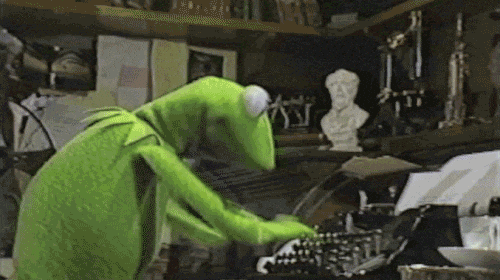
See ya next time!



